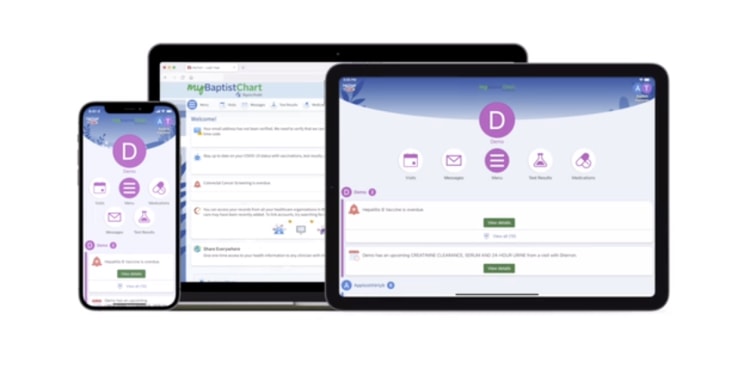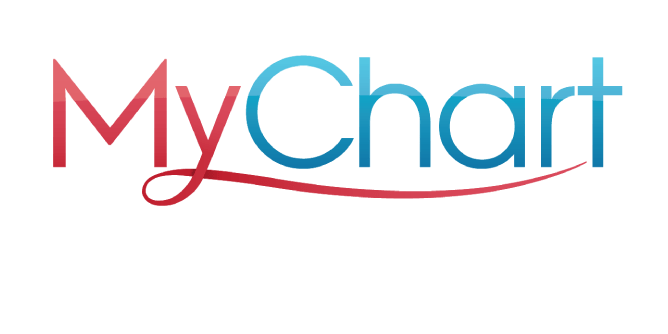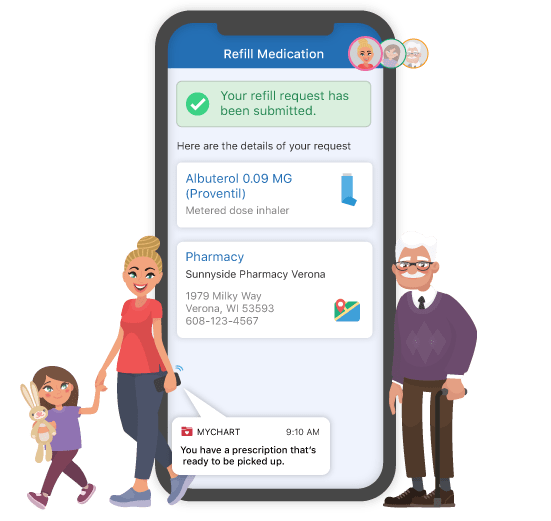My Baptist Chart
My Baptist Chart Main Content
Access your family's health information quickly and conveniently, anytime or anywhere, with My Baptist Chart. View test results, make appointments, pay bills and more for you and the people you care for.
-
VIDEO: Tour My Baptist Chart
-
VIDEO: Setting Up Your Account
NEW: One login for your MyChart accounts
No more juggling multiple usernames and passwords to manage your care.
Sign up for MyChart Central to create one unified Epic ID that links all your MyChart accounts from Baptist Health and beyond.
Log in to My Baptist Chart with your Epic ID and you can easily switch between linked accounts, making it easier to manage your health with confidence.

My Baptist Chart Additional Content Section 1
Do more with My Baptist Chart
-
Manage Upcoming Visits
- View upcoming Baptist Health appointments, tests and procedures
- Schedule or reschedule appointments online for Primary Care, Behavioral Health and other select Baptist specialties
- Get on the waitlist to be seen sooner by using Fast Pass
- Save time with eCheck-in and pre-visit paperwork at home
- Find the nearest ER and tell them you’re on your way
-
Your Health, All in One Place
- View test results and manage medications
- Request prescription refills
- Send your doctor a secure message
- Link your devices and apps to record weight, blood pressure and steps
- Share access to your account with family members
- View and manage all of your MyChart accounts using one login with MyChart Central
-
Convenient Payments
- Pay your bill, now accepting Apple Pay and Google Pay
- View your Baptist Health physician and hospital bills together
- Request financial assistance and set up payment plans
My Baptist Chart Additional Content Section 2
Several Ways to Access My Baptist Chart
-
My Baptist Chart Website
Open My Baptist Chart on your computer, tablet or phone's browser at my.baptistchart.com. No app download required.
-
Baptist Access App
Launch My Baptist Chart from our Baptist Access app, where you can also find your way around our hospitals, get directions and more.
-
MyChart App
Download the MyChart app from the App Store or Google Play Store. Choose Baptist Health as your provider and select Sign Up.
My Baptist Chart Additional Content Section 4
Frequently Asked Questions and Technical Support
Text Message / Communication Preferences
Using My Baptist Chart, you can let us know how you prefer to receive communications from us about appointments, billing, test results and more.
In April 2024, many new options and topics were added, including bill payment. Even if you already receive text messages from Baptist Health, please take a minute to review your preferences as you will need to opt-in to activate any new capabilities.
My Baptist Chart for Your Family
Your Medical Record
About My Baptist Chart
Transition from previous portal to My Baptist Chart
How-To Videos
VIDEO: Introduction to My Baptist Chart
Take a tour and see what you can do
VIDEO: Account Setup
How to activate your account
VIDEO: Account Setup 2
More information on activating your account
VIDEO: Forgot Username?
How to recover your username in My Baptist Chart
VIDEO: Forgot Password?
How to reset your password
VIDEO: Visit Summary
How to view your after-visit summary
VIDEO: Scheduling an Appointment
How to schedule an appointment
If you still need assistance, fill out this form and a member of our team will contact you.